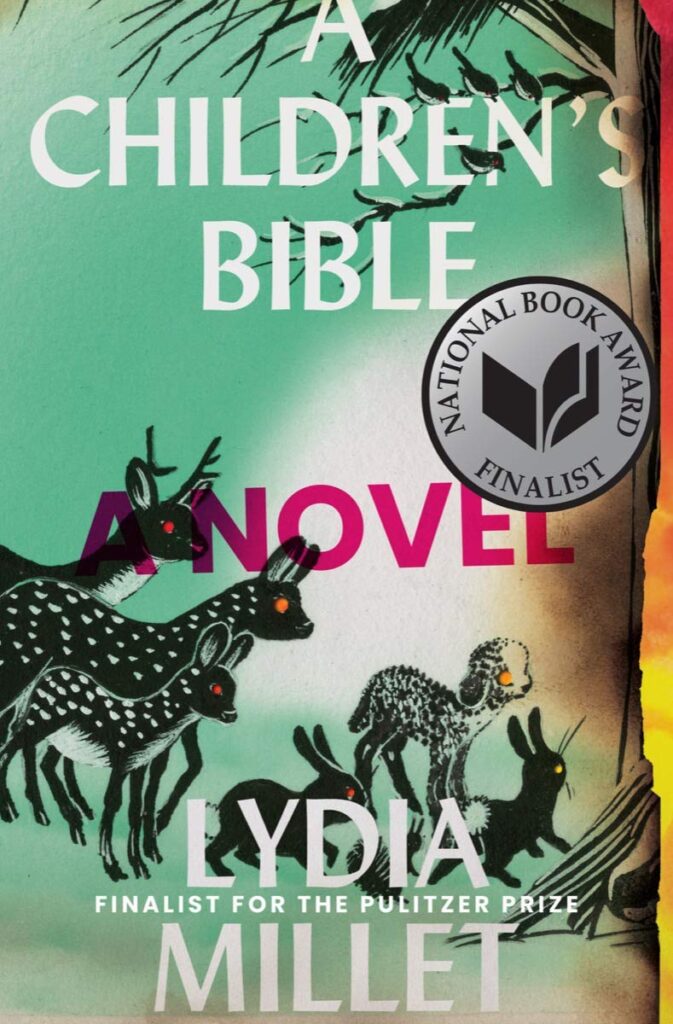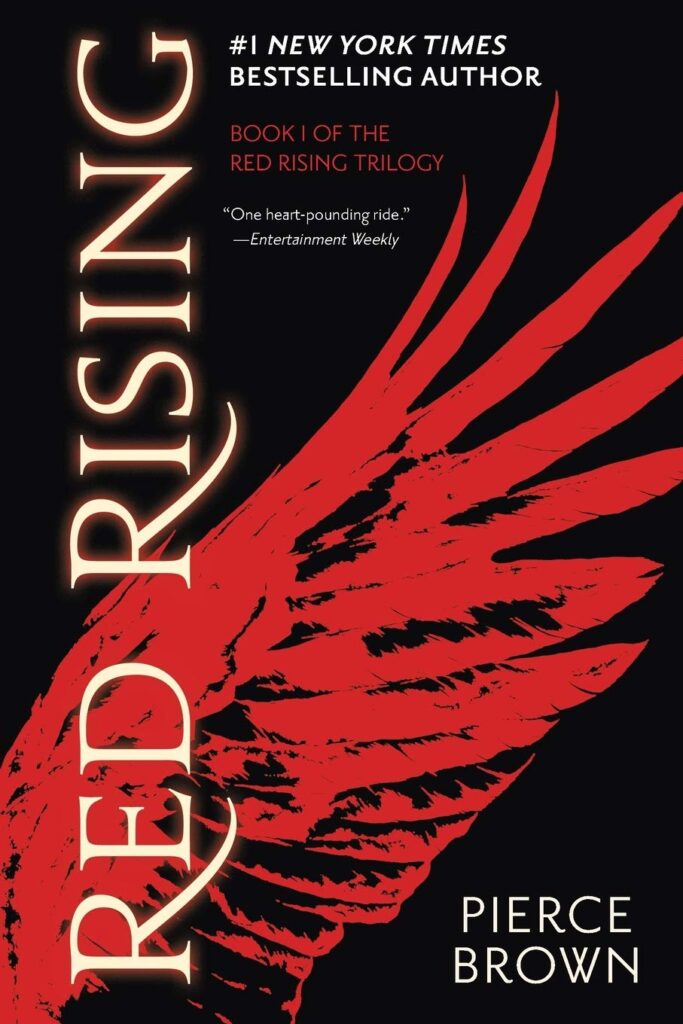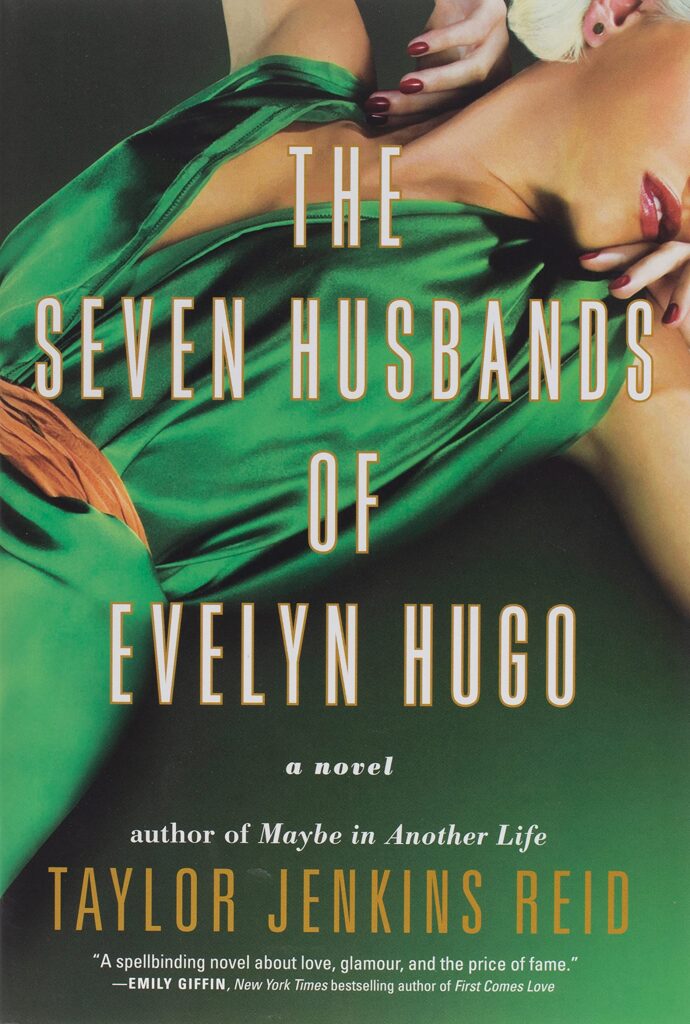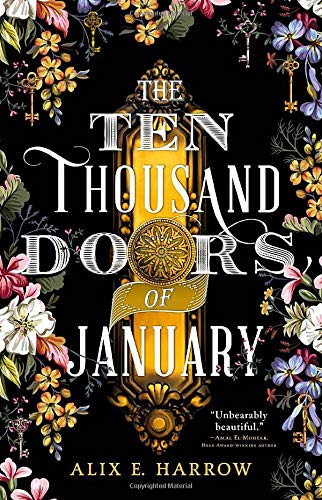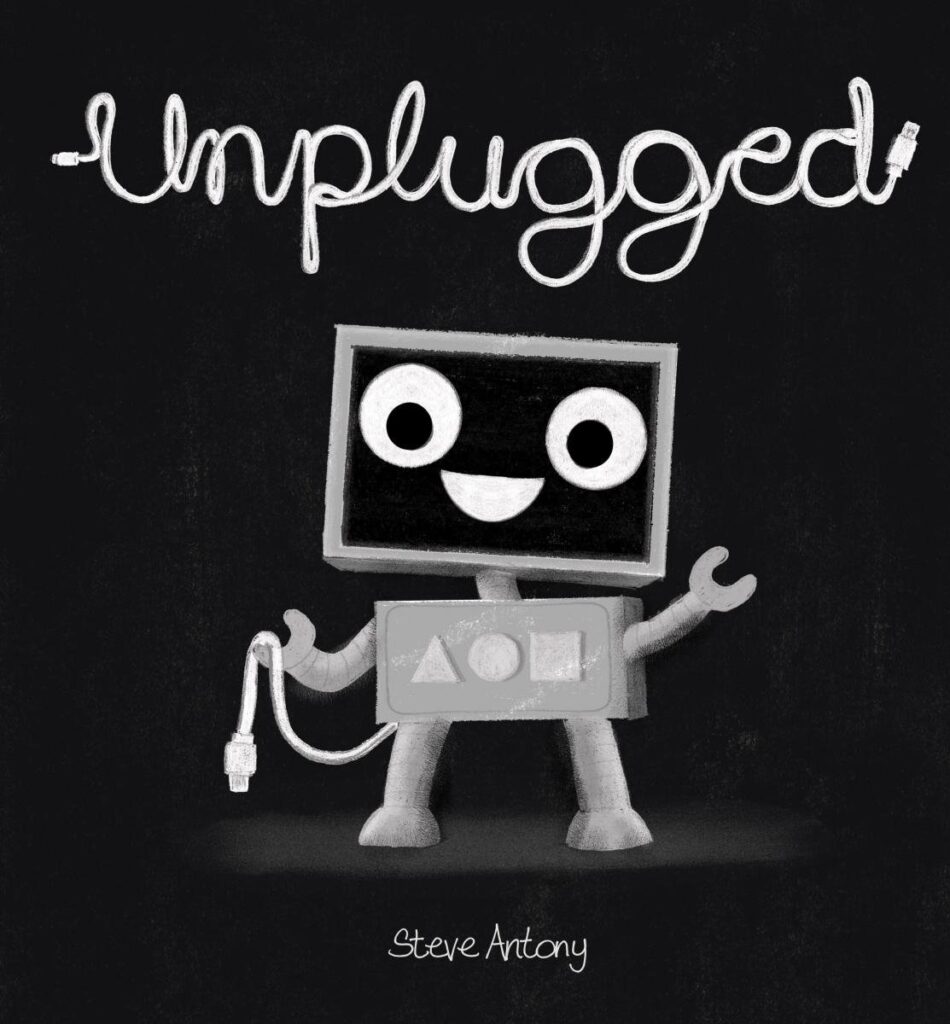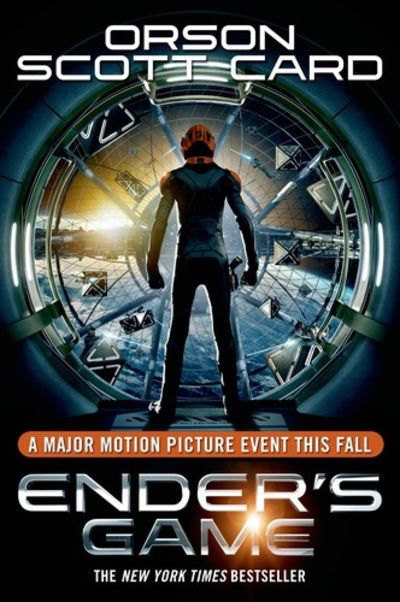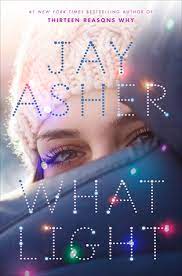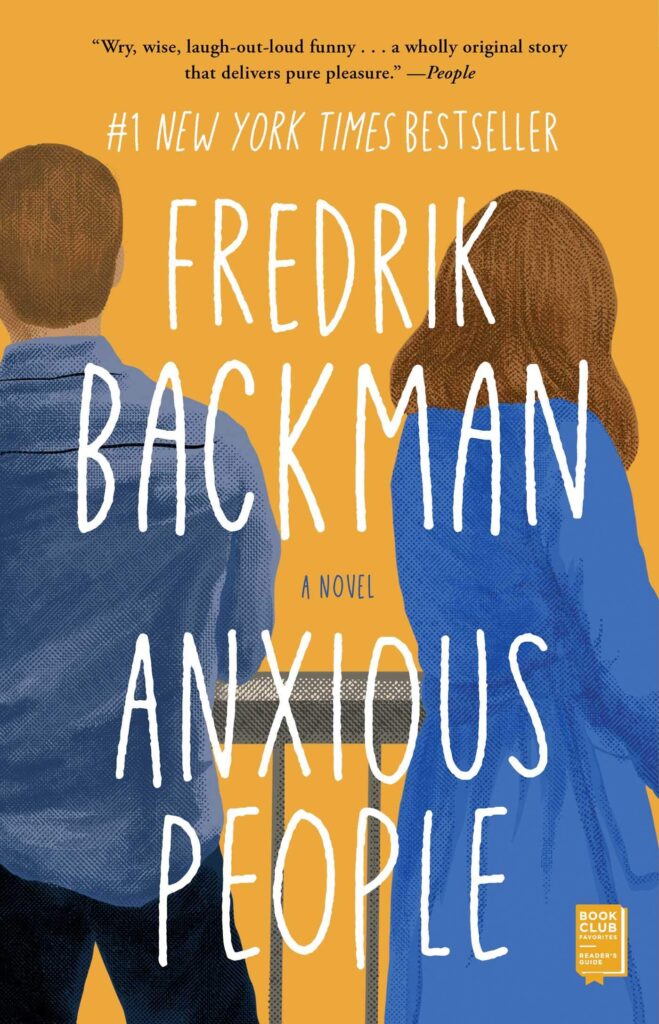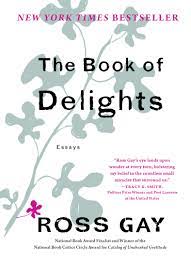How do I add a feed for the “Dear Librarian?”
Well, since this blog is under Edublogs, the theme cannot be edited. Therefore the little feed icon cannot be added to a sidebar–since there isn’t a sidebar. But, you can do one of two things to receive notification of new posts on the Dear Librarian:
First, you could look at your Internet tool bar up above. You will probably see a little orange icon with a white radio wave like image inside. Click on that, and you can add this blog to your feeds. It looks like this: ![]()
Or second, you can go to your feed reader and copy this url address when you click on “add a feed” while on your reader. Add this url: http://dearlibrarian.edublogs.org/
By doing either of those two things, you will receive notification when a Dear Librarian post has been added. Feed away!