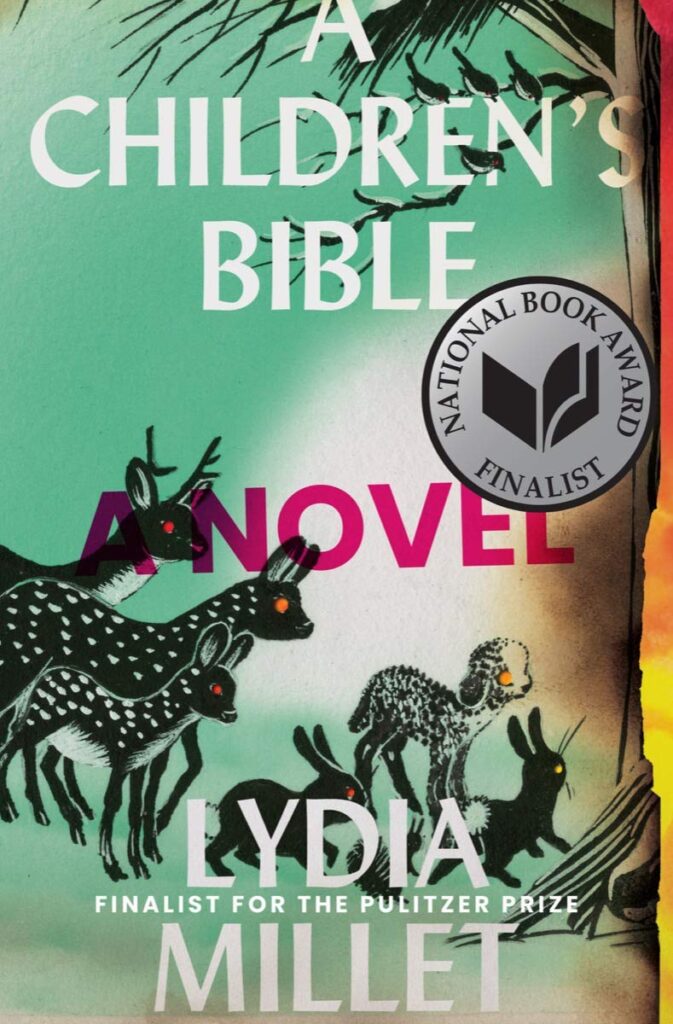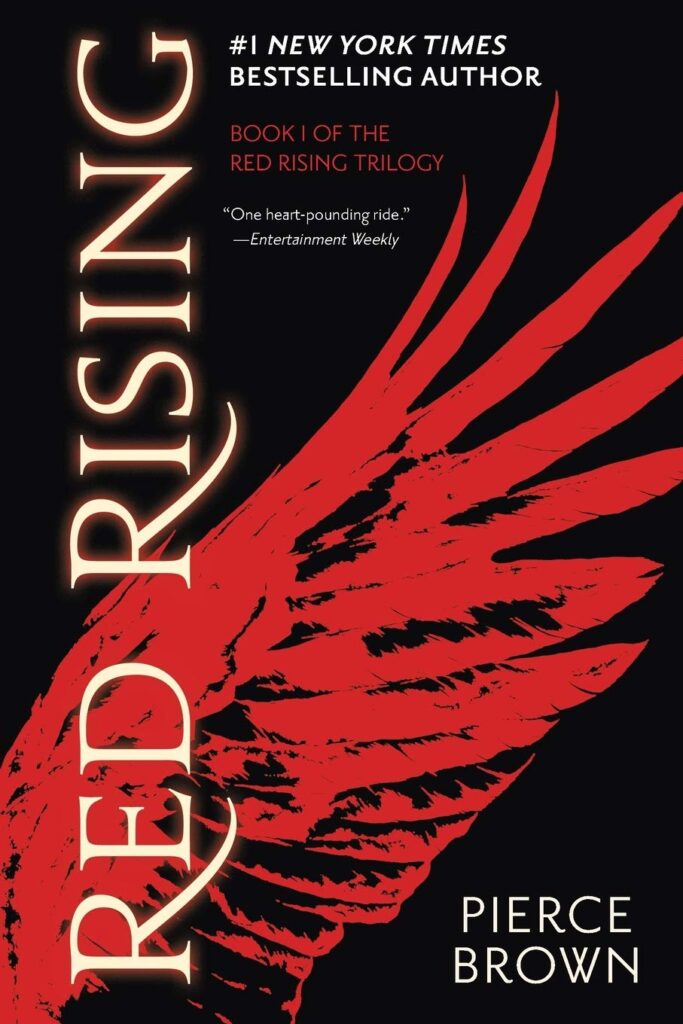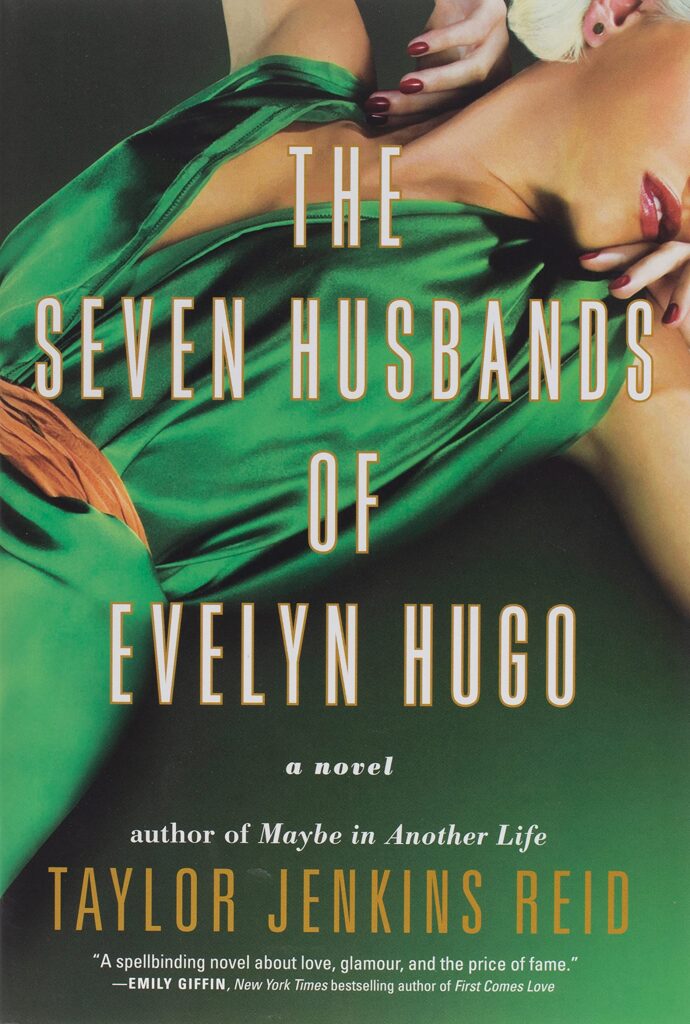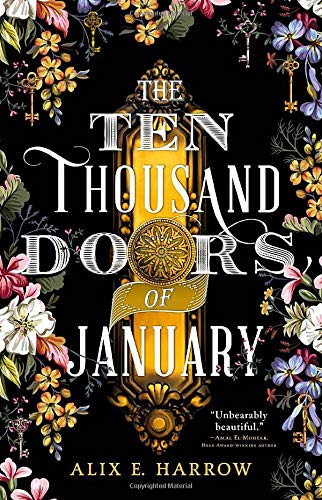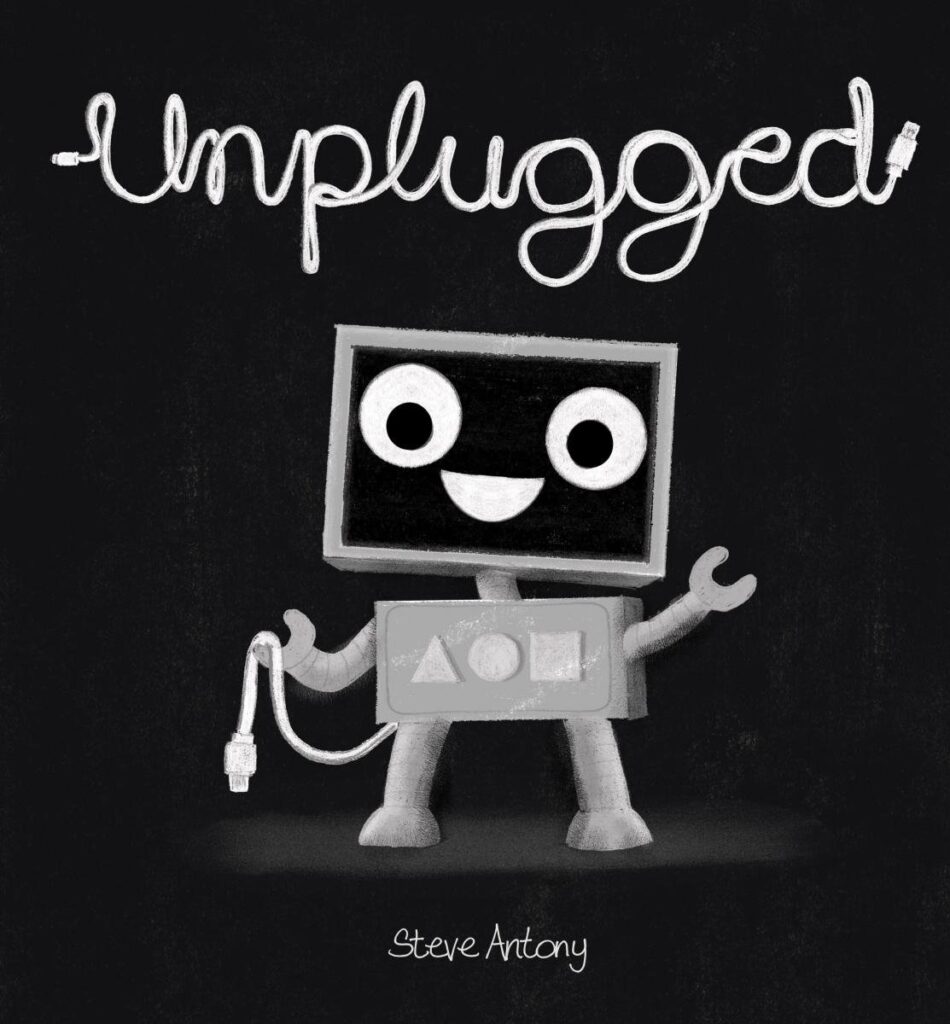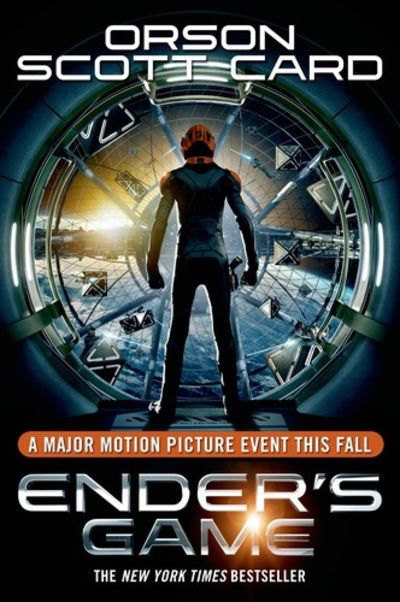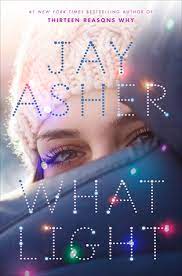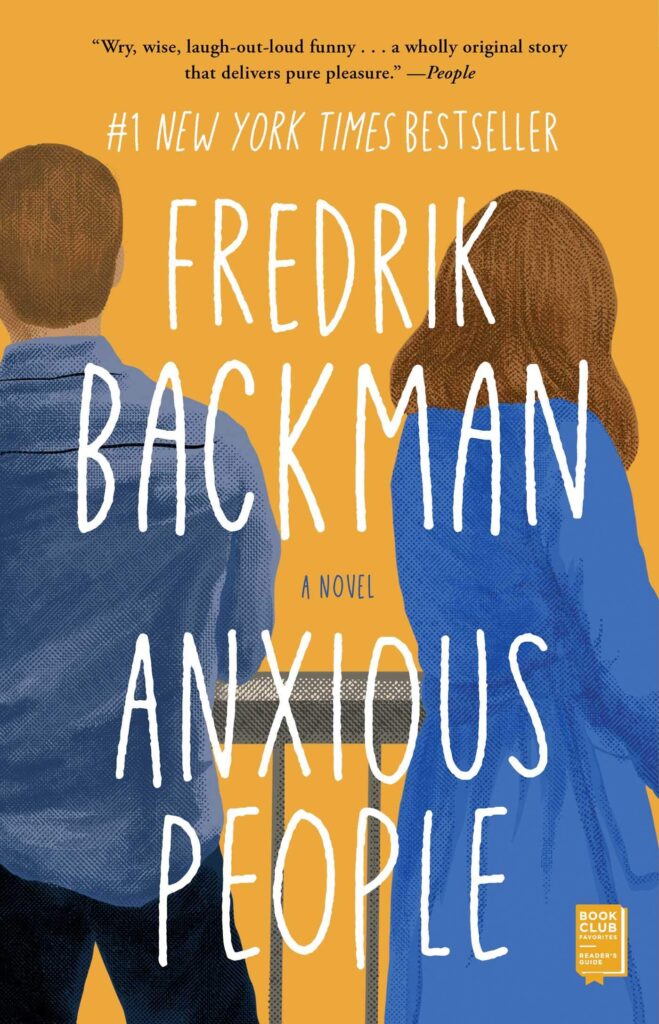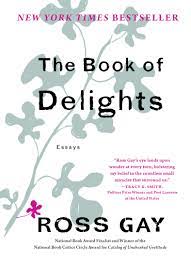How can I make a QR code?
Making a QR codes is as easy as saying, “1, 2, 3!” (To understand what a QR code is, link here.)
First, you most likely have web content or other information that you’d like to share. Simply copy the url for that content or be ready to submit information.
Second, choose a QR code generator. Here are several to choose from, but there are many more:
ZXing (Zebra Crossing)
QR Stuff
goQR.me
Third, fill in your content (this is where you would copy the url if that’s what you’re trying to share) and generate the code.
Ok, there is a fourth step and that is once the QR code is generated, use it! You can save it as an image, post it on a t-shirt, sticker, or slide show. Others can then scan it through their smart phone device and be linked to your content–whether it’s a text, email, video, website, or map. It’s up to you. You decide which content you’d like to share.
Here’s a screen shot of the above directions linking to a post on the DL called, “What is a QR code?”
And here’s the QR code that links back to the post. If you scan it with a QR reader, it will link you straight to this post:
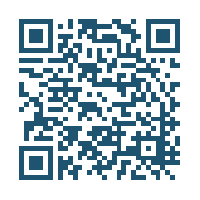
When scanned, this QR code will take you to a post called, "What is a QR code?" on the Dear Librarian.